Unity 2018.1.0f2 버전에서 진행
1.핸드폰, 오큘러스 GO 연동
1) 핸드폰으로 오큘러스 모바일 다운받기
2) 오큘러스 계정생성
3) 핸드폰과 오큘러스 연동하기
4) 연동 후 오큘러스 설정에 들어가서 개발자 모드 on하기
2. Unity setting
1) 오큘러스 유니티 패키지 다운로드
https://developer.oculus.com/downloads/unity/
Unity | Developer Center | Oculus
Oculus Audio Profiler for Windows
developer.oculus.com
2) 오큘러스 Integration 다운로드
https://developer.oculus.com/downloads/package/unity-integration/
Unity Integration | Developer Center | Oculus
Oculus Integration for Unity - 1.43 Unity provides built-in VR support for the Oculus Rift, Oculus Quest, and Oculus Go. The Oculus Integration for Unity package adds scripts, prefabs, samples, and other resources to supplement Unity’s built-in support. Th
developer.oculus.com
오큘러스 고에서 다른 사람의 계정과 연동되어 있으면, 초기화를 해줘야 함!
초기화: 오큘러스고 음향조절 -버튼과 전원버튼을 5초 누르면 영어로 셋팅창이 나오고
2번째의 공장초기화를 누르면 모든 데이터가 초기화된다.
3) 유니티에 안드로이드 셋팅
Edit -> Preferences -> External Tool

초기에는 아래 SDK, JDK, NDK, 이 3부분이 비어있는데 옆에 Download로 다운로드 받고 해당경로 추가하기!
SDK의 경우 안드로이드 스튜디오를 다운로드 받고 스튜디오 내부에서 SDK를 추가적으로 다운로드 받아야함
File-> setting -> Appearance & Behavior -> System settings -> Android SDK에서 다운로드 가능하며
본인은 어떤 버전을 사용할지 몰라 모든 버전을 전부 다운로드 받음.
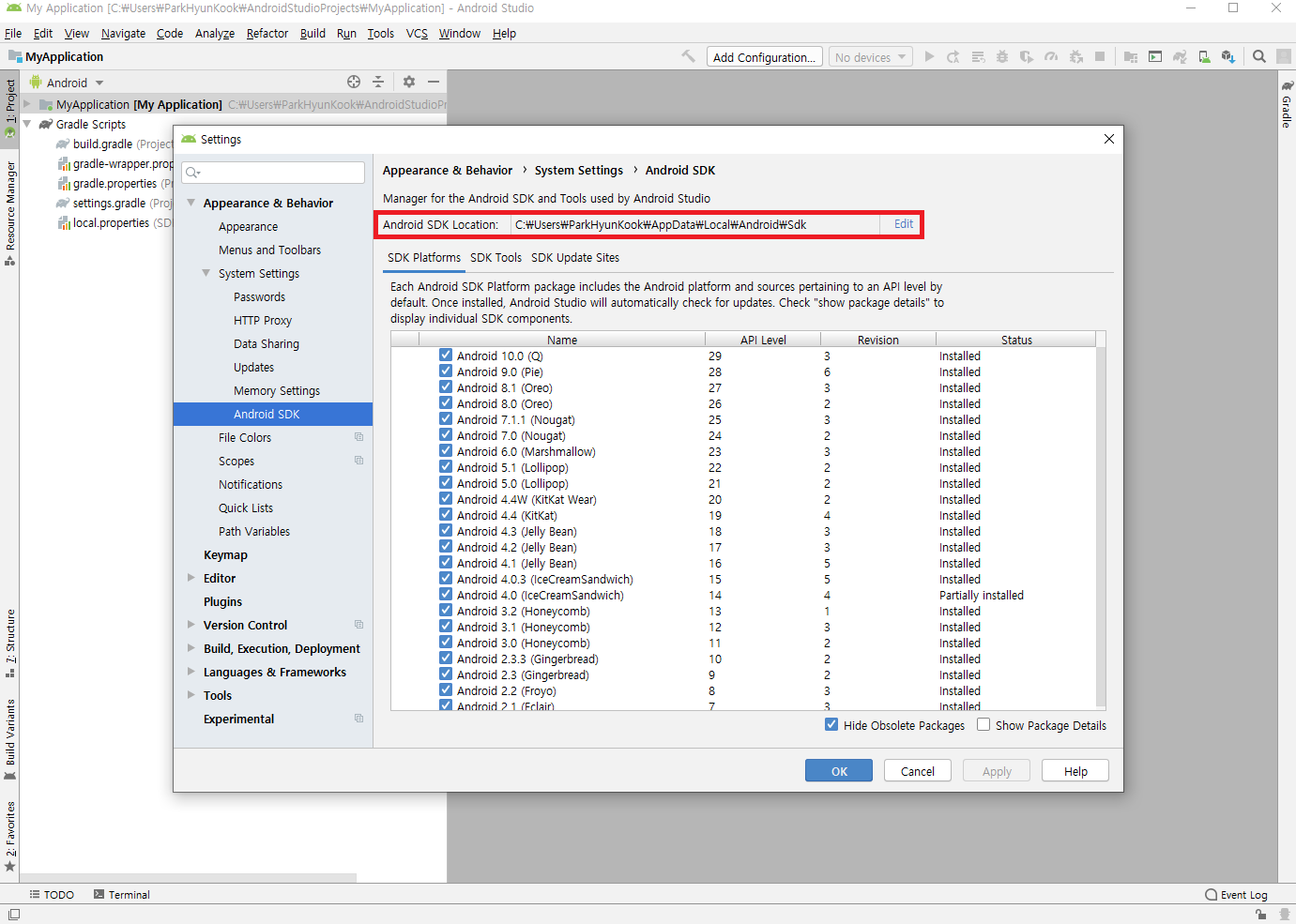
SDK의 경우 경로가 user\user\AppData\Local\Android\Sdk 이런식인데 여기서 AppData는 숨겨져 있어서 처음 다운로드 받을 때 경로를 잘 확인해야한다. 위의 사진에서 빨간 박스로 표시해둔게 SDK가 다운로드될 경로
4) Build Setting에서 안드로이드로 플랫폼 변경하기! (switch Platform)

5) Player Setting- XRSettings > Virtual Reality Supported 체크를 해주고 아래에 있는 플러스 (+) 눌러서 Oculus를 추가하기

6) Oculus > Tools에서 플랫폼 설정


3. 유니티 apk 빌드
위의 모든 셋팅이 끝난 후

1) 빌드할 secene 로드
2) 연동된 오큘러스 확인
3) build and run 하면 apk 생성
4. 오큘러스 고 apk 실행
1) 오큘러스 고 ADB 드라이버를 설치하고, inf파일을 마우스 우클릭으로 설치한다.
https://developer.oculus.com/downloads/package/oculus-adb-drivers/
Oculus ADB Drivers | Developer Center | Oculus
Oculus ADB Drivers 2.0 This download contains the drivers required to use ADB with Android-based Oculus devices. Version 2 adds support for MTP mode connections. For more information, review the ADB documentation.
developer.oculus.com
설치된 adb 드라이버는 C:\Users\사용자윈도우계정\AppData\Local\Android\Sdk\platform-tools 내에 설치됨
2) cmd창 관리자권한으로 실행
3) cd .. 2번 입력 후 위의 adb 드라이버 위치로 들어가야함!
>> cd Users\사용자윈도우계정\AppData\Local\Android\Sdk\platform-tools
4) 오큘러스와 컴퓨터 USB로 연동 (오큘러스에서 디버깅허용버튼을 눌러야함! 안나오면 오큘러스 재부팅시켜보기)
5) cmd 창에 adb devices를 쳤을때 기기 아이디가 나오면 제대로 연결된것
6) 빌드한 apk 경로 확인후 adb install __apk경로를 치면 success라고 나오며, 알수없는 라이브러리에 해당앱이 설치
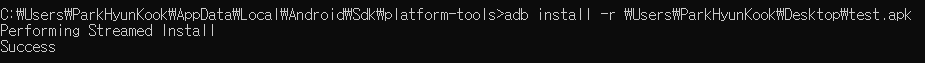
'VR, AR, MR' 카테고리의 다른 글
| MR 홀로렌즈의 spatial mapping (0) | 2019.02.26 |
|---|

댓글